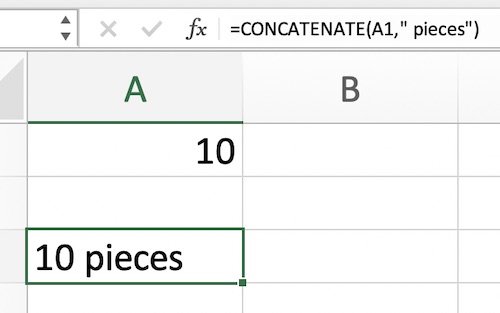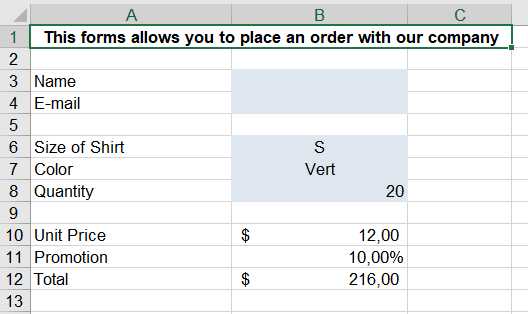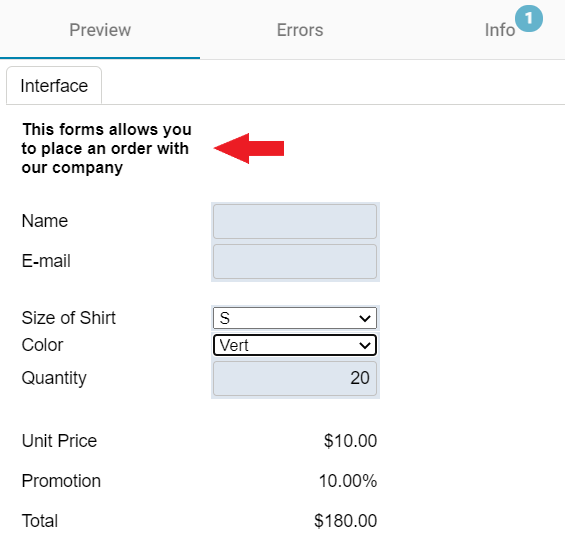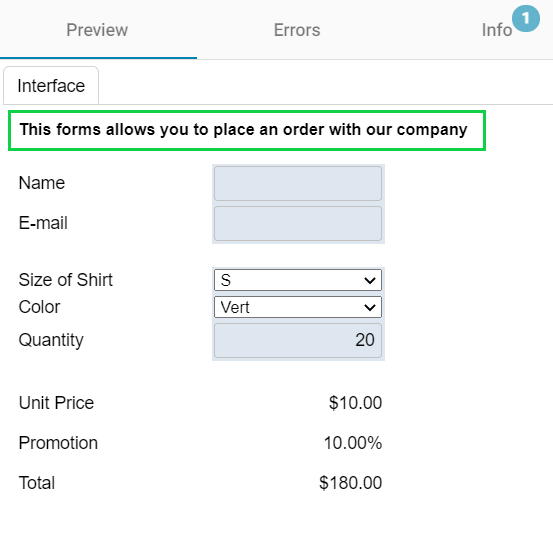Fix app display
Last review or update: Apr 21, 2021
Frequent issues about web app display and layout.
Display Issues
When your Excel or OpenOffice spreadsheets contain text in a cell, you may encounter some formatting difficulties during conversion with Appizy.
Especially in case your spreadsheet contains long text written in a cell (automatically in Excel, the text extends out of the cell).
When you convert this file in Appizy, you will notice that the application has automatically sent the text to the line.
So in order for Appizy to convert your original formatting correctly, you will need to merge the text cells. To do this, select the cells concerned and click on “merge”. Once converted, the result is then identical to your original file.
Number formatting not applied
In general number formats are more limited in a web app as in a spreadsheet. In background, Appizy tries to detect the spreadsheet format and translate it into one available option for the web app.
Currency format
We already noticed some difficulties for Appizy to detect custom currency formatting. The solution here is to select a standard format to allow the algorithm to detect and apply currency format. In Excel the cell format dropdown should not display Custom but rather “Currency” or “Accounting”.
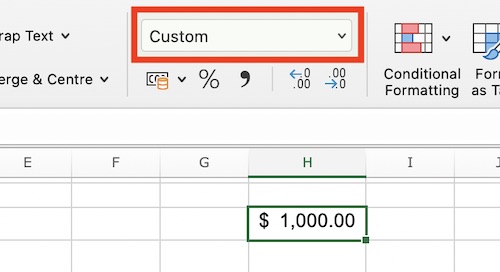
If you have still some difficulties after trying this solution, you may try one of these :
- Select the format « Currency » or « Accounting » with the $ currency. Save your file and load it on the Converter. You will then be able to change the currency in the Settings (PRO or PLUS Plan) ;
- OR save your file with an OpenDocument system, and load this new file in the Appizy Converter.
Digits
You can add one of the rounding function to fix the number of decimal digits: ROUND, ROUNDDOWN, ROUNDUP. The second parameter is the number of digits to which you want to round.
Prefix and suffix
To add a prefix or a suffix, we recommend you use the CONCATENATE function instead of a number format.