FAQ
Last review or update: Sep 16, 2021
Frequently asked questions about spreadsheet conversion
What are the limitations?
Appizy does convert pivot tables nor macros. Conditional formatting is not ported to the web application.
Why a cell is not converted as an input field?
For Appizy a cell is an input only if it is referred to by a formula in another cell. If your cell is not editable after conversion it either not used anywhere or it contains a formula. In Excel you can trace dependents of a cell. Appizy will render an input field if your cell has at least one dependent.
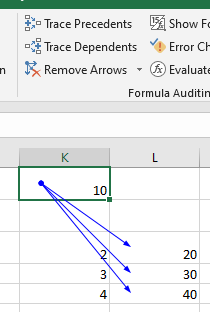
Same holds true for a cell with data validation. Appizy will render a dropdown menu only if another formula uses this cell as an input.
What is the biggest file size Appizy can convert?
We recommended a spreadsheet size below 1Mb.
The limit is quite empiric. A normal app displays a couple of hundred cells and manages a few thousand in the background for calculations. The more cell you have, the slower the app will be for the end-user. Large files usually contain lots of data. Is this case, your app might require a database. Appizy is not able to create such apps.
Based on our experience large files are spreadsheet tools that have been developed in a long time frame. At some point, you want to convert with Appizy but it turns out to be not working. Another approach can be: knowing you can use Excel with Appizy to develop a web application, how can you re-build a spreadsheet that will become a great web app.
Here is how to quickly get your first app working :
- Start from a simple file (maybe one of the sample applications),
- Read the best practices to organize the elements of your app,
- Import the minimum logic from your existing tool into the newly created file,
- Convert your file to a web app (test different settings, layouts, tabs),
- Download the code and add it your website,
- Get feedback from other users.
At step 6, you have already a minimum application running. You can now iterate over steps 3 to 6 to continue the development of your web app in an Agile way. You might also create multiple small apps instead of a big one. Remember less is more! Small apps are easy to understand for the end-user and faster to load.