Print button and extended chart support
We are constantly improving Appizy to best fit your end-users’ needs and your practice. One of the latest feature is the addition of a “Print” button in the converter’s settings and within the WordPress plugin. We are also happy to announce the extension of chart support.
Print button during conversion
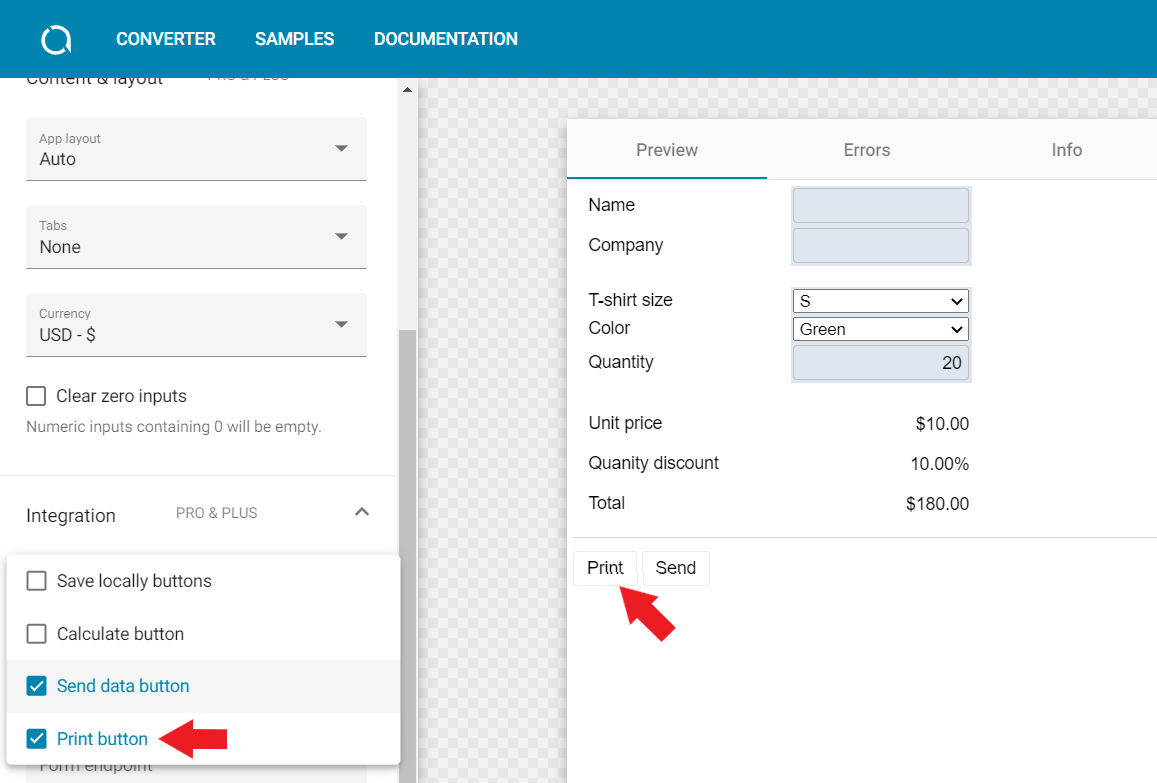
By selecting this option in the converter’s settings bar, a “Print” button will be added to the bottom of your file. This will allow your end user to print the active tab they are working on.
Print with our WordPress plugin
If you are using our App-Embed plugin to integrate your application with your WordPress site, you can also choose to include the “Print” button during at this moment.
To integrate this function, you just have to click on the corresponding box when you integrate your file.
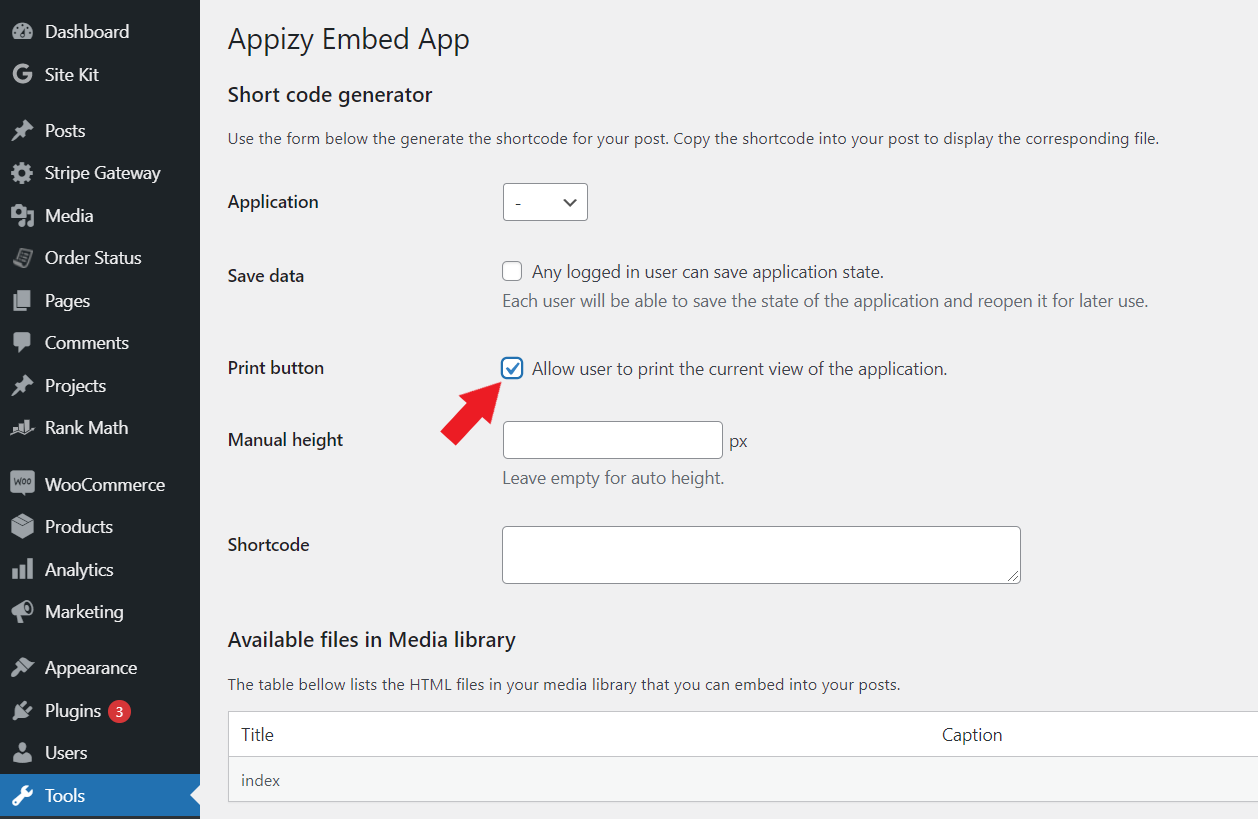
This option will allow your end user to also print the active tab they are working on to keep track of it.
The buttons integrated with the App-Embed plugin will automatically adopt the graphic style of your WordPress.
Chart support extended
Based on your feedback we also extended the chart conversion capabilities:
- Stacked line charts
- Filled area for pie and line charts
- Mixed series in one chart : line and bar
- Multiple Y-Axis
Your feedbacks are our main source of inspiration to build Appizy development roadmap. Do not hesitate to contact us to share your ideas!
Happy app building!